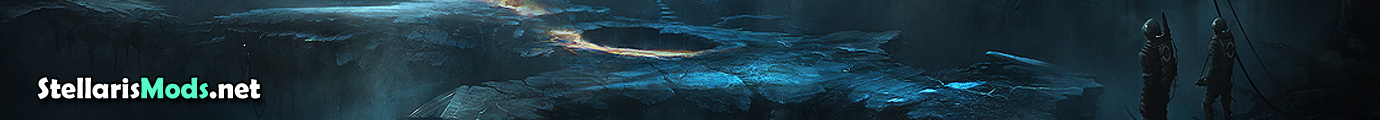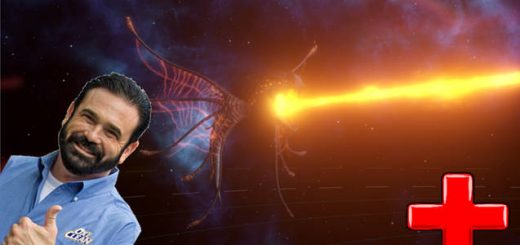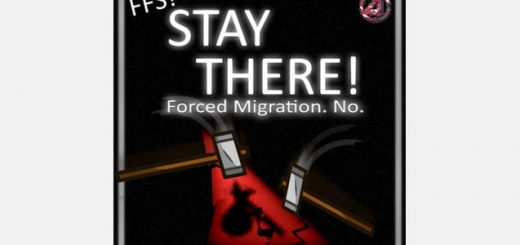(-NSC2 + UI Overhaul Dynamic Starbase Window Fix-) Mod
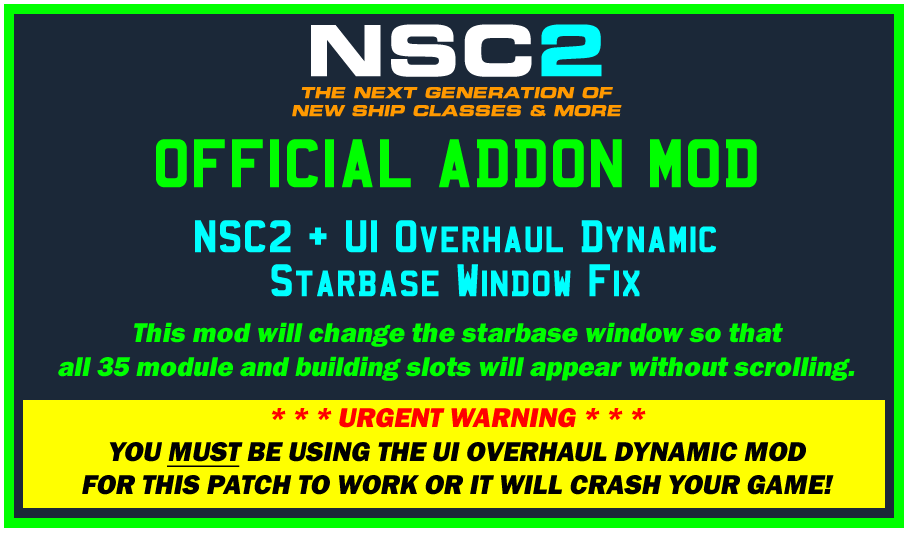
(-NSC2 + UI Overhaul Dynamic Starbase Window Fix-) Mod
This Official Addon mod for NSC2 changes the starbase window so that all 35 module and building slots will appear without having to scroll.
Make sure to place this addon BELOW the UI Overhaul Dynamic mod in your mod load order.
DO NOT use this patch if you are not using the required UI Overhaul Dynamic mod! Doing so WILL cause your game to crash.
You can join our server and chat directly with the NSC2 devs and over 1000 other players and modders, or post ideas and suggestions for us! Simply head to the link below to join.
Join the Official NSC2 Discord:
January 3, 2021
- First Upload
If your copy of the mod is not working properly, try these steps in order:
- VERIFY MOD LOAD ORDER: Make sure your mod load order is correct. The Paradox launcher requires users to manually set the order in which their mods load. The best way to make sure your mods continue to work is to order them in REVERSE alphabetical order – choose the Z..A sorting option in the launcher. This means that NSC2 should be at the bottom of your mod list, with the only mods under it being those that must overwrite base NSC2 (such as compatibility patches and addons.)
- VERIFY GAME FILES: Open Steam, go to your game library, and right click on Stellaris. Click on Properties and then go to the Local Files page, and choose the Verify integrity of game files option. Let Steam download whatever files may be missing or corrupted, and then try again.
- RESET NSC2: Delete this entire folder from your PC: SteamSteamAppsworkshopcontent281990683230077 and then unsubscribe and resubscribe to the mod. Verify that Steam is downloading the mod, and then try to run again.
- RESET THE PARADOX MOD LAUNCHER: Go to Documents/Paradox Interactive/Stellaris, delete launcher_v2.sqlite, go into the mod folder, delete all of the ugc .mod files, then verify the game cache in Steam and rebuild your mod load order.
- If the above steps do not work, back up your custom races and personal mods and delete the entire Documents/Paradox Interactive/Stellaris folder and then verify the game files in Steam like you did above and rebuild your mod load order again.
- If you’re having a problem with the mod that is NOT a bug, the best way to get an answer is to join the NSC2 Help channel on the NSC2 Discord here:
To report a bug with the mod, join the Official NSC2 Discord bug channel here:
Once you post a bug report in this channel, a NSC2 developer or fellow community member will respond when they can. Please be patient and do not post bug reports across multiple channels – someone will respond when they are able to do so.
Copyright 2021 T. Graham. This item is not authorized for posting on Steam except under the Steam account named CaptainX3. It is also not authorized to be posted on any other website EXCEPT the official Paradox Mods database. Copies of this mod found other than on this exact page or on the PDX Mod Database are stolen and unauthorized. All Rights Reserved.