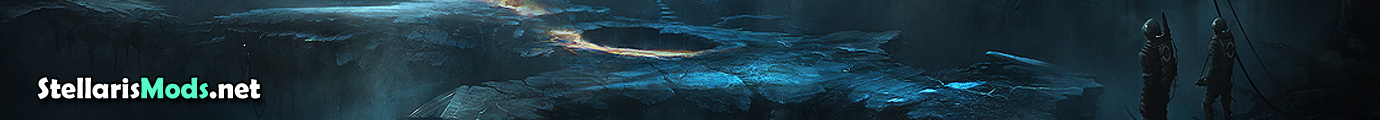Launcher List Fix For Mod

Launcher List Fix For Mod
Fixes scrollbar in the Launcher mod list (drag the circle to scroll, look at the addon thumbnail), and makes it double-wide!
That’s it, that’s all it does.
Click this paragraph and subscribe to the thread to be notified when I update the addon. That thread is locked so that only I can post in it. You will only get a notification when I release a new verison.
Do make sure you read the image above in detail.
Any time Paradox releases a new Stellaris version, you will need to repeat the process. When they do, you should wait for me to update the mod – if you extract the mod again before I update it, and it doesn’t work with a new version of the game, just use the Steam validate game files option.
After you install the mod, if you do not disable it, this image will also pop up when you start a new game.
Hopefully some commonly asked questions can be added to the description if needed.
Click this paragraph and subscribe to the thread to be notified when I update the addon. That thread is locked so that only I can post in it. You will only get a notification when I release a new verison.
How to only fix the scroll bar without the doublewide mod list
1. Validate Steam files
2. Change line 286 in pdx_launcher/game/interface/launcher.gui to verticalScrollbar = “launcher_vertical_scrollbar2”
3. Copy launcher_vertical_scrollbar2 (line 536 to 573) from pdx_online_assets/interface/modtools.gui into pdx_launcher/game/interface/launcher.gui anywhere in the root node, for example at line 3.
Do the steps in correct order, or the line numbers will not match.