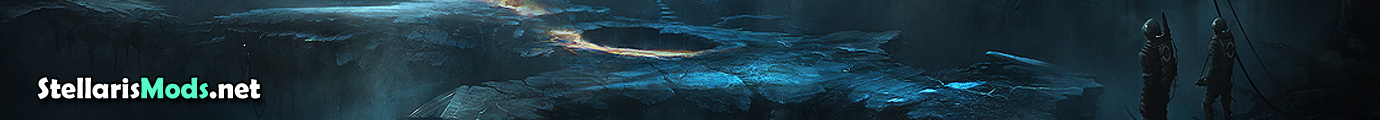Real Galaxy (Spiral 2 Arms) [type A] Stellaris
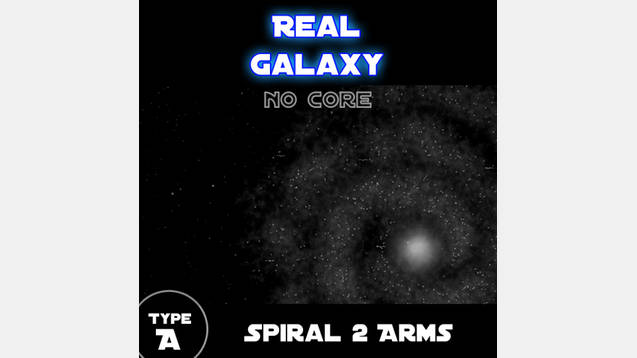
Real Galaxy (Spiral 2 Arms) [type A] Stellaris
A replacement of spiral 2 arms galaxy shape by a more realistic one.
The shape is based on SAa type galaxy.
This version has no stars in the galaxy core.
Version with stars in the core: Real Galaxy (Spiral 2 Arms) [type A] + core.
– Spiral arms are more blended to partially fill the void between them.
– More random placement of stars (less checkerboard pattern).
The mod is compatible with any galaxy size mod (e.g., Galaxies Unlimited mod). Therefore it doesn’t contain more sizes, but allow you to choose whatever size mod you like the most instead.
Achievements & Ironman
By default the game disables achievements in ironman with this mod.
However, they can be re-enabled on a savefile by a little workaround.
Follow the instructions below to re-enable achievements in your ironman savefiles…
Phase 1: Create your game:
1) Enable the galaxy mod and create your ironman game.
2) Once the map is loaded, save the game and exit from Stellaris to desktop. This savefile doesn’t support achievements … yet.
Phase 2: Create vanilla dummy save:
3) Disable the galaxy mod and start Stellaris in vanilla configuration (or with achievements compatible mods only).
4) Create a new dummy ironman game and save it. This savefile supports achievements and contain information we need. (It must be ironman game too.)
5) Exit Stellaris to desktop.
Phase 3: Get achievements information:
6) Go to your DocumentsParadox InteractiveStellarissave games
7) Find a savefolder of the dummy game (the one that you created on vanilla version) and open it.
8) Rename *.sav file to *.zip and extract the ZIP file.
9) Open an extracted “gamestate” file in notepad.
10) Find and copy a section that looks like this (numbers are IDs of your available achievements):
achievement={
3 5 9 11 12 ……. }
Phase 4: Add achievements information to your savefile:
11) Now find a savefolder of the game where you want achievements to be enabled and open it.
12) Rename its *.sav file to *.zip and extract the ZIP file.
13) Open the extracted “gamestate” file in notepad. Notice the “achievements” section is not present in this file.
14) Paste the copied achievements section from the dummy vanilla save somewhere into this file (for example after the “ironman=xxx” line) and save the changes.
15) Compress the “gamestate” and “meta” files back to ZIP file.
16) Rename the *.zip back to *.sav
Phase 5: Enjoy the game:
17) Launch Stellaris (keep the mod disabled)
18) Your savefile contains the stars generated by Real Galaxy mod and has achievements enabled now. Enjoy your game ????