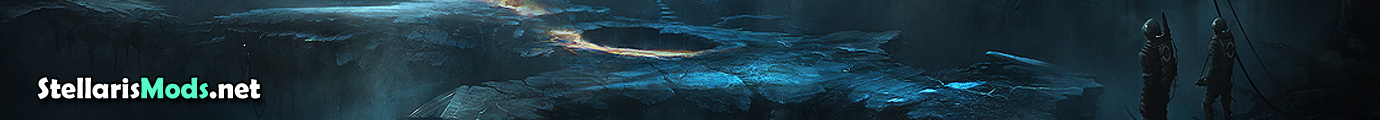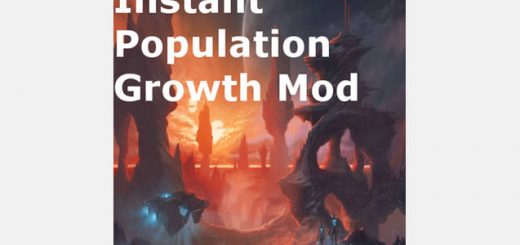Always Leviathans 1.3.4 for Stellaris

Always Leviathans 1.3.4 for Stellaris
THIS VERSION IS OUT OF DATE AND MAY CAUSE PROBLEMS. PLEASE USE THE UPDATED VERSION, ALWAYS LEVIATHANS +
http://steamcommunity.com/sharedfiles/filedetails/?id=813729085
Description:
This is an extremely simple and amataur mod written by a guy who knows nearly nothing about coding…
But I followed a tutorial so that totally makes everything better.
Nonetheless, this mod in the most simple summary makes it so in every game, no matter the map size, all of the main Leviathans (Enigmatic Fortress, Ether Drake, Automated Dreadnought, and Infinity Machine, etc.) will ALWAYS spawn.
WARNING: I am not sure if event-triggered Leviathans spawn as well. But I nulled their spawn rates too so theoretically they should spawn.
Story:
So I spend $10 for a awesome DLC that adds epic space monsters, start a new game, and boom… only two of them actually appeared in the whole game.
So I searched the workshop far and wide in search of a mod that would fix this, allowing me to kill all of the leviathans without having to start a new game. But I could find nothing…
So I googled a tutorial on how to make a mod for Stellaris, and in about 15 minutes I scrapped this together. GG me.
Compatiblity:
-Nearly everything that does not edit the “guardian_system_initializers” file.
-Mostly compatible with mods that add more galaxy sizes, although at smaller than “Small” galaxies, you may find one or two of the Leviathans missing.
Please do tell me if you are finding that one of the Leviathans listed above are not showing up (I cannot seem to get the Wraiths to work with the spawn system, which is a bit odd), as it may mean that all my testing was just luck and that the mod is not actually working… in which case I may look for another tutorial, or just modify my actual files and cry in a corner that I wasted those precious 15 minutes.
Thanks, and enjoy ????
(BTW: A good way to test if my mod worked is to use the console command “observe,” which will allow you to see everything in the map. To exit this mode, use the console command “play x”).